Source users can be given access to a submission form outside of Kapost to contribute ideas through crowdsourcing form. Source users do not count against Kapost licenses.
From the moment someone unlocks the crowdsourcing form, they will be listed as a source on the members tab within your Kapost instance. These sources members are simply listed for your reference and do not count against your user count. You can track how many people are submitting ideas from outside Kapost this way.
While on the Crowdsourcing form, select the blue link adding a bio, photo, or social accounts….
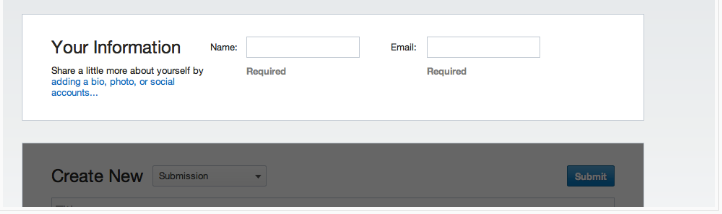
Fill in your information in the appropriate boxes. To upload a photo, choose "select a photo" to upload a picture from your computer. When finished , select Submit.
Source User Defaults
Source users are allowed to contribute to an idea from outside Kapost using a submission form.
Note: A new source record will be created each time a user submits a form, based on the name and email. It is recommended that a source user always submit using the same name and email.